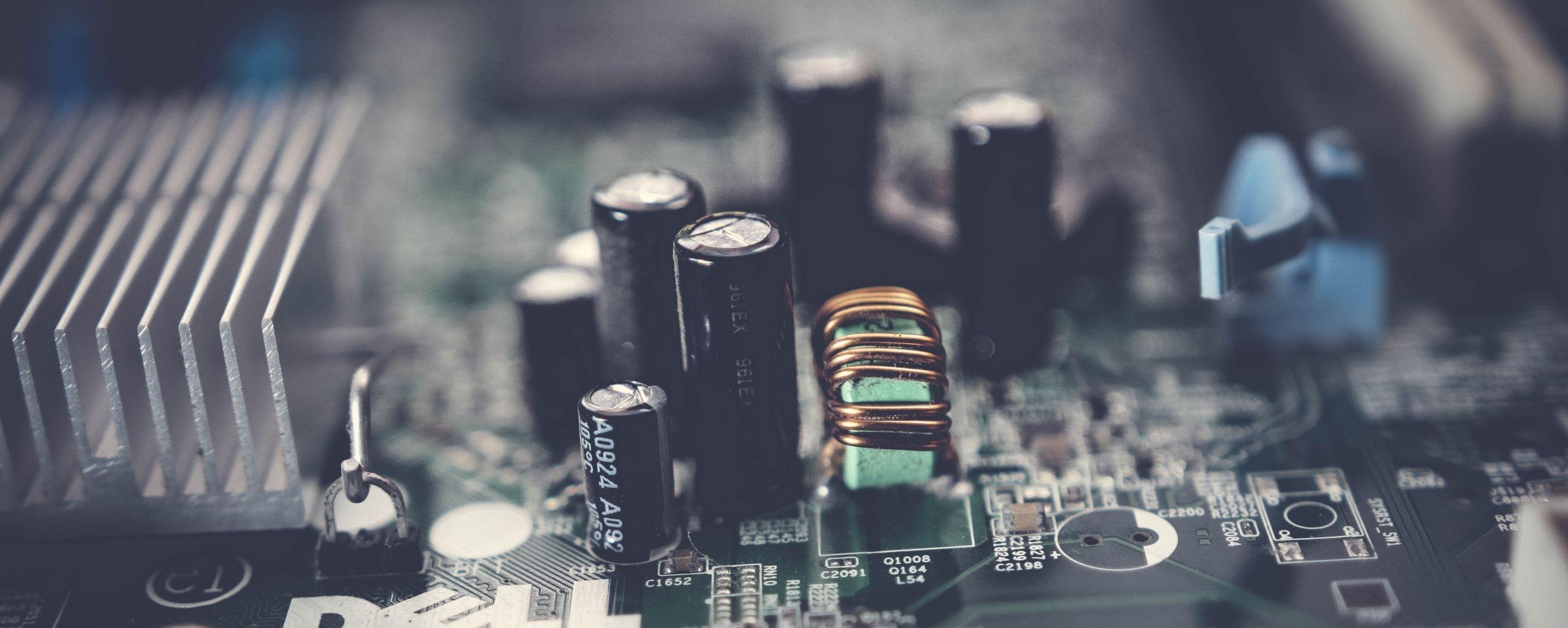5 Useful Tips to Find Everything on Google #1
Did you know that Google offers useful search tools so you always find what you're looking for? In this article you will learn a few of them.

Google is very simple to use but sometimes you do not find exactly what you are looking for. Did you know that Google offers useful search tools so you always find what you're looking for? In this article you will learn a number that you will definitely use!
Tip # 1: Searching emphatically
Google will search by default for the words you type and not the sentence. However, it is possible to search emphatically by making quotes between the words.
For example "Today there is a golden house built in Rome".
You will then see that you find websites that literally contain this sentence and not just the words!
Tip # 2: Excluding unwanted words
Imagine you're looking for an article about the best tea but do not want the Lipton brand to appear in it. You do this by typing a sentence or a number of words and for the word you do not want to put a line.
For example: Best Tea -Lipton.
You will then see that you no longer receive articles that contains Lipton.
Tip # 3: Searching within a website
Some sites do not have a search bar or you can’t find what you're looking for within that search bar. Luckily, Google has a nice tool for this that makes you search for text within a website. You do this by typing the following on google.
For example: site: www.rixels.com "(big) data"
You will then see that you immediately find the page where this piece of text is located. Super handy if for example you can’t find a news article anymore but still know on which site this was.
Tip # 4: All words in the text
If you are really looking specifically, it is useful to force Google to show websites with the words you want. You can do this by putting allintext: for the words.
For example allintext: news cat tree January.
Now you will only find websites that contain all these words and not just one of them.
Tip # 5: Related sites
Do you have a site where you really like coming and are you looking for more similar sites? Google also has a tool for this.
related: tweakers.net
You will then see that you now get similar sites. Who knows, you might find another interesting site!
These were some tips, but there are of course many more possibilities. Soon we will show some more so stay in touch!